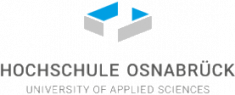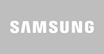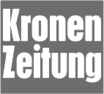Die detaillierten Rückmeldungen über den Stand der Datenrettung war sehr positiv
Windows OS Recovery
Attingo helps victims of data loss with professioal data rescue from Windows systems on a regular basis. With more than 27 years of experience, know-how and specialised technicians and engineers we reconstruct your data from damaged Windows devices in our in-house clean room laboratories.
Microsoft operating systems
MS-DOS
Windows 1.0
Windows 2.0 / 2.1 / 2.11
Windows 3.0 / 3.1 / 3.11
Windows for Workgroups 3.1 / 3.11
Windows NT
Windows 95
Windows 98
Windows 98 SE
Windows Me
Microsoft operating systems
Windows 2000
Windows XP / XP Professional
Windows Server 2003
Windows Vista
Windows Server 2008 / 2008 R2
Windows 7
Windows Server 2012 / 2012 R2
Windows 8 / 8.1
Windows 10
Windows Server 2016
We can help you by reconstructing data from the following Microsoft file systems: models and series (and more):
- NTFS (New Technology File System)
- ReFS (Resilient File System)
- FAT (File Allocation Table)
- FAT12
- FAT16 / FAT16+
- FAT32 / FAT32+
- VFAT (Virtual File Allocation Table)
- exFAT (Extended File Allocation Table)
Data rescue is all about trust - confide in us!
In-house clean room laboratories, specifically developed tools for physical und logical data rescue, ISO certified processes, professional expertise, skilled technical staff, professionality and many years of practical experience in restoring data from Windows systems are just a few of our assets! We restore your supposedly lost data.
Your next steps after data loss:
- Turn off the Windows system and don't apply power to the device anymore to prevent subsequential damage and increase the chances of a successful data rescue.
- If possible, please tell us the exact model number or series number and capacity of your device/s.
- We advise you on our Diagnosis Services and the process of the data rescue. Our staff is available all around the clock for an emergency data rescue.
- Take a look at our packaging tips, so your hard drive arrives in our laboratory safely and well protected.
Data rescue from Windows file systems
Deleted files
Deleting files on Windows means moving the file to the "recycle bin", which works just like another directory, where the file is moved after the deletion is confirmed. A file is actually deleted not before the recycle bin is emptied or the file is deleted directly. The definite deletion happens when a file is overwritten on the raw data level, for example when new files are saved. Depending on the file size it extends over several clusters so the data is only partially overwritten.
If data is accidentally deleted you should disconnect the Windows system from the power supply immediately to increase the chances of a successful data rescue.
Formatted Windows media
During the formatting process, Windows creates a new files system or recreates the existing one. This may take ony a few moments or up to several hours. Fast formatting may have negative effects. With NTFS file systems it is usually possible to reconstruct most of the data, dependet on the number of areas which have already been overwritten, because the MFT (master file table) is not located in the start sectors. The situation is different with FAT file systems, where the file allocation table is located in the start sector. Information about fragmentations, file distribution and storage is lost.
If your media is accidentally formatted you should disconnect the Windows system from the power supply immediately to increase the chances of a successful data rescue.
File system error
If Windows detects a file system error, it often tries to repair it using chkdsk or ScanDisk. This may cause fatal problems and destroy the logical file system. The reason is often physical damage, where the operating system has no chance of repairing.
Windows error messages
- chkdsk cannot be performed, because the volume is occupied with another process.
- File system error (-1073741819)
- File system error (-1073741502)
- The requested operation could not be completed due to a file system limitation.
- File system error (-2121658353)
- You have to format the volume in X:\ before you use it. Do you want to format it now?
- Auf X:\ kann nicht zugegriffen werden. Auf dem Datenträger befindet sich kein erkanntes Dateisystem. Stellen Sie sicher, dass alle benötigten Dateisystemtreiber geladen sind und dass der Datenträger nicht beschädigt ist.
- X:\ is not accessible. The volume does not contain a reconized file system. Please make sure that all required file system drivers are loaded and that the volume is not corrupted.
- The file could not be found.