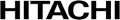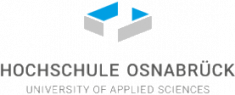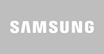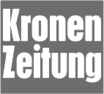Gerne wieder, alles top!
Hard Drive Recovery
For more than 27 years, Attingo is specialized in restoring data from defective hard drives. Our technicians are recovering data from defective hard drives on a daily basis, irrespective of the damage such as headcrash, over-voltage, drop or if they are suddenly no more recognized.
Your specialist for recovering data from your hard drive
Data loss can happen any time and faster than one would think. Attingo made it its business, to recover assumingly lost data from hard drives independent of the used operating system or file system. In more than 98 % of cases our specialists can rescue and recover data of defective hard drives. There is nearly no error, our technicians have not encountered.
- All hard drive-interfaces: SATA, IDE, SCSI, SCA, USB, Fibre Channel, Thunderbolt, FireWire, eSATA
- All hard drive form factors: 3,5 inch, 2,5 inch, 1,8 inch, 5,25 inch
- All file systems: NTFS, FAT16, FAT32, exFAT, ext2 ext3 ext4, HFS+, XFS, BTRFS, ReiserFS, ZFS, VMFS
Detailed information to hard drive failures of RAID- or server-systems can be found under RAID recovery and Server recovery.
The good news: in more than 98 % of all cases Attingo can rescue and recover data of failed hard drives
Hard drive Recovery - We help you after data loss
- We provide multiple diagnosis options depending on the urgency of your data rescue case
- After the diagnosis is completed you receive a fixed price offer
- No hidden costs - Expenses are only incurred if the hard disk data rescue is successful
- The recovery of your hard drive will be done by experienced and specially trained engineers
- Fast reaction times - in urgent cases, we offer a 24x7 service
- In-house research and development in order to keep up with the newest hardware
- Profound knowledge about internal system structures, firmware and spare parts
- Special recovery-tools and individually developed equipment to read-out and recover data from hard drives
- More than 14.500 spare parts in Vienna, Hamburg and Amsterdam
Contact us - order your diagnosis today.
Hard drive data loss? How to prevent consequential damage
When experiencing data loss, it is most important to keep calm. Hasty recovery tries on your own can worsen the damages within a short period of time and thus minimalize the chances for a successful recovery. Therefore, we suggest the following steps in order to prevent consequential damage of your hard drive:
- we recommend: Do not power on the affected hard drive. Damages can spread and lessen the chances for a successful recovery. This applies to physical damages (e.g. headcrash, defective heads) as well as logical errors, such as deleted data or corrupt file systems.
- Because even the smallest of dust particles can cause a severe headcrash, hard drives should only be opened and handled in a clean room laboratory by specially trained technicians.
- Especially with deleted files or folders or formatted hard drives we suggest to not install any software on the affected hard drive. As long as the sectors of the deleted or formatted data aren't overwritten, there are very good chances to recover the data.
Common causes for data loss of hard drives
Recovering data of physical defective hard drives
- Hard drive is not being recognized (under Windows, Linux, Mac...)
- Bearing damage, no start-up sound can be heard
- Hard drive does not show up in BIOS
- Hard drive needs to be formatted
- Hard drive has I/O device errors
- S.M.A.R.T. Errors
- Monitor screen freezes, Blue Screen
- Headcrash after drop or shock
- Water damage or fire damage
- Hard drive does strange noises (clicking, ticking, beeping, scratching, grinding)
- Wrong power supply attached to the external hard drive (over-voltage))
- Defective firmware
- Interface broken (common with external hard drives)
- Defective crypto-adapter of the external hard drive
- Defective motor of the hard drive, hard drive does not spin up
- Folder structure is displayed, but files cannot be opened or copied
- One or more hard drives of a RAID failed
- External hard drive is not recognized
Recovering data of logical defective hard drives
- Quick format or full format of a hard drive (0x00)
- Defective or corrupt file system
- Deleted data from a hard drive (Office files, E-Mails, pictures deleted)
- Recovery of deleted partitions
- Defective or corrupt partition tables
- The size of a partition was changed
- File system was repaired but no access to the data
- Deleted files were overwritten
- Virus or Trojan was found on the storage media
- Repairing the file system is not possible
- Password forgotten
- No more access to data after executing chkdsk / scandisk / fsck
- Folders or files disappeared
Recovery after a headcrash - hard drive is ticking
Unusual noises like rhythmic ticking, clicking, beeping or even grinding noises are in most of the cases an indicator for physical damages of the hard drive. The most common reason is a headcrash. Defective read/write heads or damages of the bearing often occur together with these noises.
In order to increase the chances of a hard drive recovery we strongly suggest to not power on the defective hard drive. Defective heads can damage the ferromagnetic surfaces and worsen the data loss. This increases the needed effort for a recovery and respectively increases the costs. In rare cases, the damage can be fatal and a recovery will no longer be possible. If the heads crash onto the magnetic platters and the hard drive gets powered on (multiple times), the ferromagnetic surface will get more and more damaged. Generally speaking, the chances for a recovery after a headcrash are very good, as long as the hard disk is not powered on too often!
Recovery after over-voltage - hard drive does not spin any more
Over-voltage of a hard drive generally results in damages on the PCB (printed circuit board). With external hard drives this often happens if a wrong power supply (e.g. instead of 12V now 19V) with identical plug connector is being used. Sometimes over-voltage can even lead to damages of the read/write heads of the hard drive. But also internal hard drives out of a Notebook, PC or Server can be damaged by over-voltage from the power grid. In very rare cases, over-voltage can lead to unrecoverable data loss. If the electrical surge crosses over the heads, the ferromagnetic orientation of the magnetic surfaces can be overwritten.
hard drives with a defective PCB normally don't spin any more and do not show up in the BIOS or in the device manager. Especially with the latest hard drive models a "simple" replacement of the PCB does not suffice. Sometimes the hard drive spins again after swapping the PCB, but the heads start clicking. Keep in mind that false handling can lead to subsequent damages. A professional recovery results in nearly all cases with more than 99% of the data recovered.
Hard drive shows S.M.A.R.T errors, Blue Screen, hard drive is not being recognized, hard drive needs to be formatted, Computer freezes
S.M.A.R.T errors often relate to defective sectors. Possible error messages are I/O-Error, Bad Sectors, Bad Blocks or a prompt that the hard drive needs to be formatted. Defective sectors are partial surface damages of the magnetic surface, either caused by a headcrash or a weak magnetization.
Attingo recommends to no longer power on affected hard drives in order to maximize the success chances and minimalize the data loss.
Recovery of hard drives with a defective motor - motor does not spin up
If there are no start-up sounds, a defective motor is one of the most common – and wrongly – diagnosed errors. In reality, the motor is one of the most robust components of the hard drive and is hardly ever the reason for data loss (only in 0.1% of all cases). Most of the time, it is in fact a defective PCB or bearing, that results in a completely silent hard drive. Another reason can be read/writ heads that stick to the surface of the magnetic platters and prevent rotation.
Since this physical error cannot be verified, we recommend to keep the hard drive powered off, in order increase the chances for a recovery.
Recovery after water damage - Liquid got into the hard drive
Liquids inside of the hard drive can lead to a contamination of the magnetic surfaces, damages of the read/write heads or the bearing. Also the PCB can get damaged if the hard drive was in use when exposed to water.
If the hard drive got in contact with any liquid – especially when the liquid got inside of the hard drive – fast action is required. We recommend to wrap the hard drive in a moist towel. Furthermore the hard drive should not be powered on any more. The hard drive should be handled as fast as possible, in order to prevent sediments on the magnetic surfaces. Attingo offers a 24/7 service, in order to minimize the consequential damages and not further minimize the chances for a recovery.
Recovery of hard drives that are suddenly no more accessible
Hard drives that were working yesterday, suddenly over night won't. Sometimes the hard drive gets recognized – even with folder structure – but the data itself cannot be accessed or opened. The hard drive suddenly does not show in BIOS or the device manager. With such a diversity of errors, the actual cause of error can only be narrowed down. From weak or defective read/write heads to damages of the PCB and/or defective sectors, everything is possible.
Do not power on the hard drive and do not reboot the Computer, server or re-plug the external hard drive. A loss of data is rarely definite, in most cases Attingo data rescue can recover the data of defective hard drives.
Other physical damages of the hard drive
Other physical causes of a hard drive failure can be on the surface damages within the Service Area/Firmware or defective interfaces (e.g. bent or broken-off pins of a PATA interface, defective USB connector).
Recovery of formatted hard drives
With formatted hard drives, you have to differ between quick format, which takes only a few seconds, or full format, which may take considerable time. When quick formatting, only the index data get deleted, the actual data is physically still on the hard drive. When full formatting, all data of the hard disk gets deleted and overwritten (except defective sectors).
Chances of recovery: After a quick formatting, the chances are very good. If the pointers cannot be recovered, there is still the possibility to extract files with so-called raw data scans, but this data can be corrupt. This depends on the one hand of the needed file types, the file system (NTFS, HFS+, EXT2, EXT3, EXT4, Reiser FS, XFS, etc.) and on the other hand on the degree of fragmentation.
Do not save any additional data onto the formatted hard drive and don't install any new software or programs onto the affected hard drive.
Deleted or overwritten data of a hard drive
Similar to formatted hard drives, you have to distinguish between solely deleted data or if afterwards new data was saved onto the hard drive and raw data got overwritten. If files only got deleted, there are generally speaking very good chances for a recovery. If raw data already got overwritten, it needs to be checked whether if files/sectors got partially or completely overwritten. The more data got overwritten, the less chances are there for a recovery. Depending on the used file system (NTFS, HFS+, EXT2, EXT3, EXT4, Reiser FS, XFS, etc.) and the degree of fragmentation, data can be recovered with complete folder structure, otherwise only anonymously. These anonymous files are logically working, but folder paths and/or file names are lost.
Things worth knowing about hard drives
hard drives can be distinguished into different categories. The capacity of a hard drive can vary between a few MB up to currently 12TB. Most common and used capacities are: 500GB, 1TB, 2TB, 3TB, 4TB. They also differ in the interface (SATA, IDE, SCSI, SCA, USB, Fibre Channel), the way of storing data (mechanical hard drives have magnetic platters - one to six per hard drive - and SSDs have Flash memory) or the form factor (common in desktops are 3,5 inch, in Notebooks 2,5 inch, and rarely 1,8 inch). Another differentiation is between internal and external hard drives. External hard drives are either a desktop hard drive in an external casing or currently more prominently 2,5 inch SATA hard drives with a USB-Bridge or an USB-connector directly integrated onto the PCB. As of now, there are only three big magnetic hard drive manufacturers: Seagate, WD (Western Digital) and Toshiba. Worth noting, that Seagate and Western Digital together have a market share of over 80%. (Seagate took over Maxtor and Samsung, WD and Toshiba took over HGST (Hitachi))