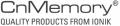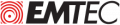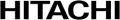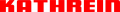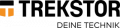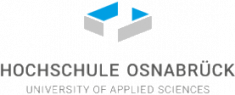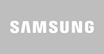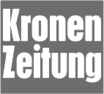Recovery independent of interface and file system
More and more of the latest models (ascending trend) have the Micro-USB adapter integrated into the hard drive’s PCB. For example external Western Digital 2,5 inch hard drives (Elements, MyPassport). Besides the common USB adapter, some external hard drives have additional connection alternatives, like eSATA, FireWire or Thunderbolt.
The file system of external hard drives is generally determined based on the used operating system. For example: NTFS for Windows, HFS+ or APFS for MacOS.
If the hard drive is being used between multiple operating systems, they can be formatted in FAT/exFAT. Under Linux or a derivative, hard drives are most commonly formatted in one of the UNIX/Linux file systems (e.g. EXT, BTRFS) .
Causes for data loss from external hard drives
External hard drive failure can have multiple causes and are mostly congruent with the errors of internal hard drives.
External hard drive is not being recognized
There are multiple reasons as to why a hard drive is no longer recognized by the computer. In some cases, using a different USB-port or USB-cable is sufficient in order to gain access again.
External hard drive does not spin
If the external hard drive doesn’t spin any more, it is likely an electronic error of the casing or the hard drive itself. Less commonly, a mechanical defect can be the origin of the problem. In order to properly diagnose the problem, the hard drive should be inspected in the laboratory.
External hard drive needs to be formatted
The prompt to format the hard drive is often the result of a miscommunication between the external hard drive and the operating system. If the operating system cannot detect a valid file system, it assumes a necessity to format the hard drive. But in most cases, the actual reason is a physical defect of the external hard drive.
External hard drive was dropped
A fallen or dropped external hard drive is the most common cause for data loss of external hard drives. Often the hard drive suffers a headcrash, resulting in clicking or ticking noises, bearing damages and surface damages on the ferromagnetic surfaces. The severity of the damage stands often in relation to the number of times the hard disk was powered on afterwards.
Wrong power supply
The attachment of a power supply with higher voltage (e.g. a laptop power supply) is also not uncommon. This can result in damages ranging from electronic defects of the casing or USB-Bridge up to severe electronic damages on the containing hard drive. With this error, there is often a burnt smell, small smoke clouds or scorch marks on the PCB visible.
Data recovery of external hard drives
Most external hard drives contain internal Desktop- (3,5 inch) or Laptop versions (2,5 inch) of hard drives. The manufacturer nomenclature on the casing does not always match the integrated hard drive
Manufacturer of external hard drives:
Manufacturer of external hard drive enclosures: