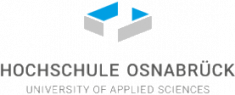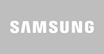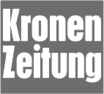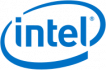Reasons for NAS hard drive failures
There is a variety of reasons for failed hard drives in Thecus NAS systems:
Wear and tear of the hard drive
Generally speaking, NAS systems operate non-stop, even though the contained hard drives are often not optimized for long term usage. Frequent write- and read-operations can cause normal wear and tear to occur much sooner than expected and lead to a failure of one or more hard drives. Wear and tear is one of the most common reasons for failure or defects of physical or electronic hard drives components.
Incorrect handling
Sometimes Thecus NAS can already suffer damages on their route of transport caused by incorrect handling or physical influences (drop, shock, heavy vibrations). These can negatively influence the life span of the integrated hard drives and can lead to mechanical defects (write-/read-heads, surface damages).
Electronic damages caused by over-voltage
If a Thecus NAS is non-stop operating, this also means that it needs a continuous power supply. In case of a storm or lightning, over-voltage based damages on the NAS itself or the hard drives can occur. Another scenario are wrong or defective power supplies, that can cause over-voltage.
Thermal factors
Thecus NAS can overheat very quickly, if not properly cooled. Hard drives are very prone to damages caused by temperature fluctuations (material expansion, change of the height of the air cushion). This can result in grave mechanical defects.
Other causes for data loss of Thecus NAS
Lost data after a firmware update
Thecus provides the latest firmware updates for their NAS servers. The administrator gets notified via the web interface that a new firmware version for his Thecus NAS is available. In some cases, the firmware update can lead to a loss of data.
Deleted RAID configuration of the Thecus NAS
When configuring a new RAID set-up (e. g. RAID 0 to RAID 1), the previous configuration of the NAS will be deleted, the hard drives formatted and a new volume and file system created. Thereby all shares or files will be deleted. Additionally, if new data is being saved onto the NAS, the previous raw data gets gradually overwritten.
Possible Error messages from Thecus NAS systems
- Red hard disk indicator LED: hard drive failure
- Red system-LED: System error
- Red warning-LED: Notification of system failure or error
- Disks Information: Warning / Failed
Damage limitation with Thecus NAS systems
- No restarts, rebuilds or chkdsk! That may have fatal consequences.
- Avoid new installations and don't save new data on the NAS.
- Remove the hard drives from the Thecus NAS and label them with their correct slot position.
- Tell us the exact model name of your Thecus NAS, the capacity of the hard drives and the NAS system configuration.